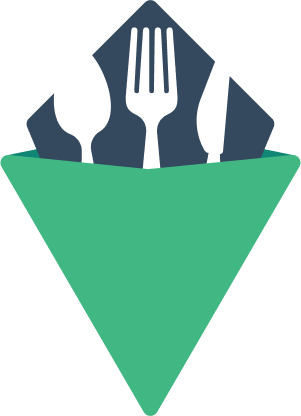Tooltip
WIP: Still need to add transitions, but feel free to copy from source.
A component that let's you add a tooltip to an element.
Features:
- Supports keyboard navigation for the target DOM node.
- Toggles the tooltip on hover and/or focus.
- Includes
role="tooltip"attribute for tooltip content. - Manages
aria-hiddenandaria-describedbyattributes.
Default Example
Try tabbing through these elements.
Tabbing Example
Try tabbing through these elements.
Custom root tag
Only on focus
Hovering over the target will not do anything, but you can click on it or tab to it to enable the focus state.
Custom Classes
This component can accept a classes prop to customize the output HTML classes:
:classes="{ root: string, content: string }"